
Video Conferencing has never been more important than in today’s strange world where we are all working from home, suddenly millions of us are having to get to grips with this new way of working. Luckily there are many free online tools that let you get started relatively fuss free whether that’s Skype, Zoom, Microsoft Teams or any other video conferencing software.
Relying on your laptop’s built-in camera and microphone will get you up and running to a reasonable level, however to really get that professional look and utilise the cameras that many of us have already you will need a way of taking that HDMI or SDI connection into your computer. Thankfully there are many low-cost, high performance devices available that do just that and work out of the box. Whether you have a USB 3.0, USB 3.1 (Type-C), Thunderbolt 2, or Thunderbolt 3 connection available we are here to run through some of the devices that allow you to get you that high quality connection that you require to improve the production values of your video call or meeting.
Lets start with the simplest of all – USB.
Every computer on the planet has a USB connection – this truly universal interface allows us to get up and running straight away without the need to install any software or drivers. If you have a newer computer with only USB-C (3.1) ports then no need to worry, a USB-A to USB-C adapter or cable will provide the necessary connection. Lets go through some of the examples:
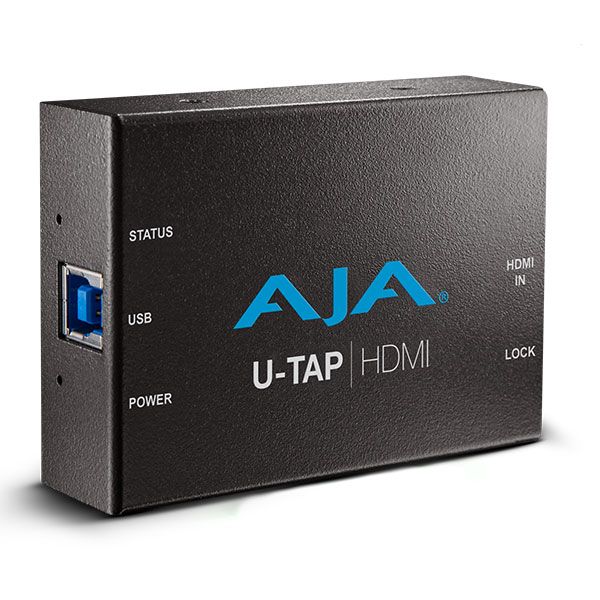
AJA U-TAP HDMI – This device allows us to plug n play any HDMI camera and connect it to our laptop or PC running Windows, MacOS or Linux. Simply take a regular HDMI cable and connect it to the HDMI In port, then connect the supplied USB cable to the USB port on the U-TAP and then into your computer. Any software will then recognise the U-TAP as a webcam and be ready to use.
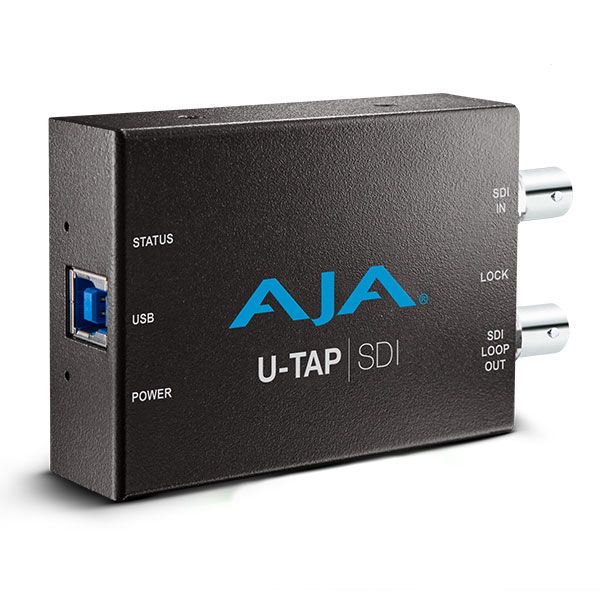
AJA U-TAP SDI – The U-TAP SDI works in exactly the same way as its HDMI counterpart but offers an SDI video connection instead of HDMI – ideal for more professional cameras.

Blackmagic Design Web Presenter – The Web Presenter is the ultimate device for enabling any HDMI or SDI camera to act as a USB webcam. The choice of professional video connections make the Web Presenter really versatile and out of the box it works with all the popular video conferencing applications as well as all major streaming software such as Facebook Live, Youtube Live, Twitch.tv and OBS. Add a Teranex Mini Smart Panel for added controls and features.
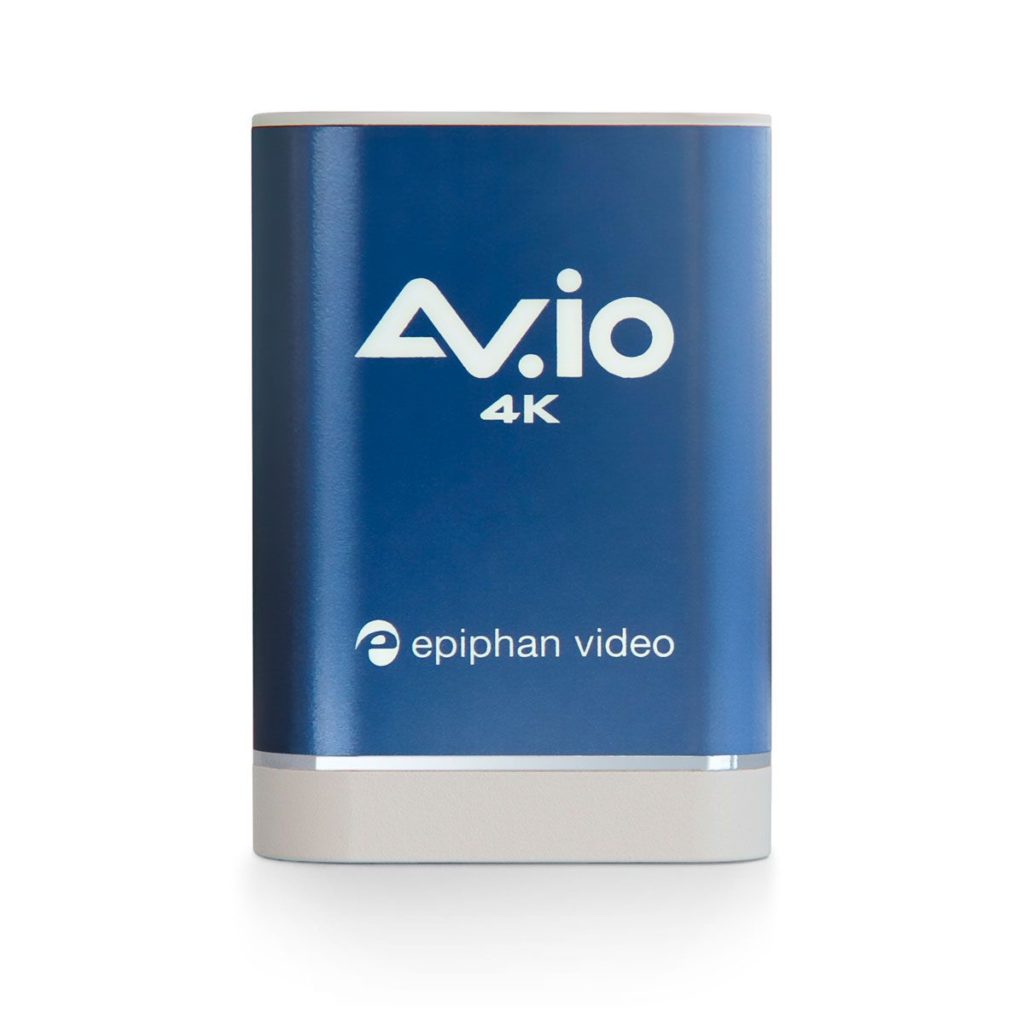
Epiphan AV.io 4K – Epiphan’s AV.io 4K is a simple to use HDMI to USB capture device, again this requires no drivers and has the added bonus of being able to capture 4K resolutions. Don’t worry if your camera can only produce a HD picture, the AV.io 4K will automatically detect the correct signal.

Epiphan AV.io SDI – Much like the AV.io 4K this SDI to USB capture card is super easy to use and produces great audio and video into whichever third-party application you like.
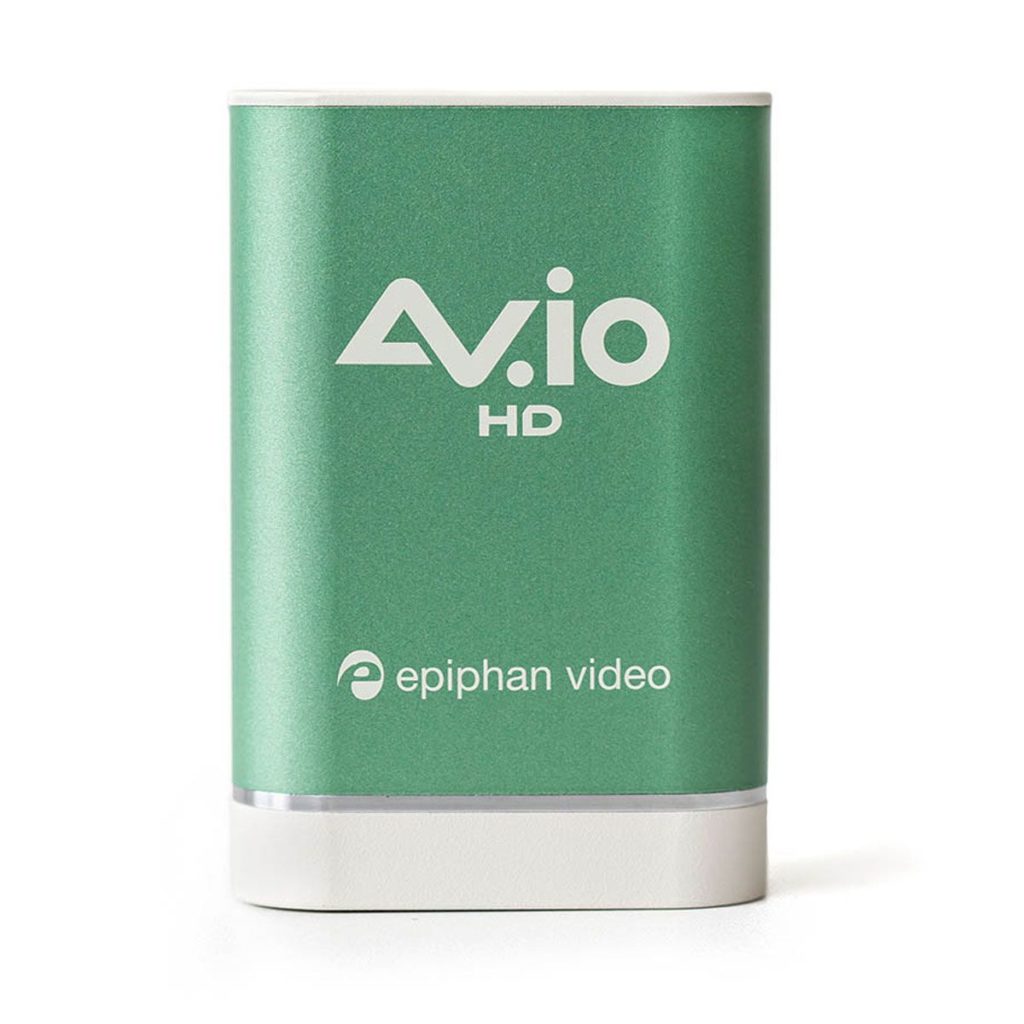
Epiphan AV.io HD – In the same family, the AV.io HD offers an option for anyone who wants to insert DVI or VGA signal from another computer into their online meeting or presentation. The device also ships with adapter cables to HDMI allowing you to connect a more traditional video source.

Inogeni HD to USB 3.0 – This simple to use HDMI to USB 3.0 converter comes with an included USB 3.0 cable, works out of the box with any video application and is ideal for use with Zoom or Skype.

Inogeni SDI to USB 3.0 – The Inogeni SDI to USB 3.0 is the option for anyone with a SDI connection wanting to connect to video conferencing or streaming applications.
Next lets take a look at some Thunderbolt options. Unlike USB, not all computers have Thunderbolt ports available and for those that do some are Thunderbolt 2 and some are Thunderbolt 3. Unfortunately the two ports are different shapes and sizes and can be confusing for some people. The good news is that Thunderbolt 3 is backwards compatible with Thunderbolt 2, meaning that if you have a newer computer with Thunderbolt 3 and you want to purchase a Thunderbolt 2 device then this will work with a simple Apple adapter.

Blackmagic Design Ultrastudio Mini Recorder – This thunderbolt 2 device offers many of the same features as the USB devices outlined above, however you will need to install drivers for it to work. The Ultrastudio Mini Recorder offers a choice of HDMI or SDI connections and is ideal for streaming applications as well as video editing software. It does not ship with a thunderbolt cable so if you don’t already own one then you’ll need to add one of these.
So there you go – plenty of options here to suit anyone’s requirements and setup. Please visit our website by clicking here to see all of these options in one place and don’t hesitate to get in touch should you require any further information or if you’re not quite sure which option would work best for you.
As always you can reach us on email – [email protected] or via the phone 020 3137 2901



