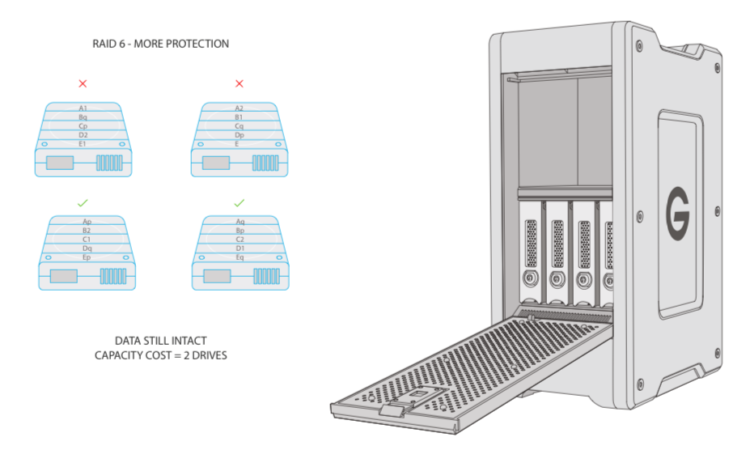Choosing the Right Blackmagic Design ATEM for the Job, now including the ATEM Mini Pro
What you need to know If you work in live production and have multi-camera set ups you'll know the everyday struggles you come across with your switcher; never enough inputs, outputs and always the wrong feed... But help is at hand, the Blackmagic Design ATEM range is the largest out there, so you should find a mixer that meets your needs. Before jumping straight in with your ATEM purchase, consider these few points first: What resolution and frame rates you want to work with?How many physical inputs and outputs you’ll need?If you’ll need a Mix Effect (M/E) bus, and if...